Raindrops on roses, whiskers on kittens and the Summer 16 release -- these are a few of my favorite things. With the Summer 16 Release Notes preview arriving last Friday, we are officially in upgrade season. Be sure to check out the full schedule of key dates in the release process. Of particular importance is the Preview Sandbox cut off date of April 29. After perusing the almost 400 page release document and jumping into my pre-release org, here are my top nine new features.
Edit Record Home Pages in Lightning
Ready to make Lightning your own? The ability to edit the record home page (accounts, contacts, custom objects, etc.) is available to all. If you have built your own apps for Salesforce1 or in Community Builder, you will be familiar with the interface and functionality. You can also check out the App Exchange for additional Lightning Components to add to your pages. I had some trouble with the builder page display when working in the pre-release org, so here is a partial screen shot.
And by the way, when you are on a object, there is an Edit Object option to jump right into setup. A nice time saver that returns some of the functionality you had with the developer shortcut in classic.
Associate Contacts with Multiples Accounts
Yes, it is true - check out the details. No more hokey work arounds to get contacts with multiple accounts. Once enabled, you can add the Related Accounts related list. Then you can select another account and role to associate the contact.
Now you can see which account the contact is directly related to as well as the relationships.
Keep in mind, this change is enabled from Account Settings in setup. It can take a few hours for the setup to finish. Then there are a few additional settings you can use to control the behavior.
Custom Calendar Any Date
The calendar in Salesforce now supports date fields on standard and custom objects. Want to see when a property becomes vacant - calendar it. Need to see when Opportunities will close - calendar it. Lots of new possibilities to support your business needs. Full detail are available in the release notes.
Preview All Related List
When implementing the Lightning Experience with customers before, I have had the awkward conversation with clients around which 8 related lists were the most important. Only the first 8 showed details and the other ones at the bottom required clicking into to see the details. Not any more. All of the related lists now show details. Check out list number nine on the Contact, which displays details instead of requiring a click-thru.
Choropleth Reports - aka Maps in Wave
When a problem comes along, you must map it. The Analytics cloud now comes with two new map types. Being able to see a map of your data help understand geographic distribution better than other charts ever could. The funnel chart, like used in Salesforce Reports is also available in Wave. This new chart will be very beneficial in pipeline reporting. If you want to learn more about Wave, check out Trailhead (I also have a few blog posts and a developer group video about wave)
Community Builder Improvements
Community Builder now includes the ability to deploy different pages based on a user profile. No longer must you create a single page for all of your users. Instead, you can tailor the experience to the logged in user. Supporting this change is an updated page manager, which is shown below.
Processes Can Evaluate Multiple Actions
In the past, I have had to create multiple Processes in order to execute different actions based in the given criteria. With Summer 16, there is now an option to evaluate the next action rather than stopping after the action finishes. Processes can be streamlined with a single place to manage what happens for an object, rather than going through process sprawl.
Account Autofill & Logos
Lightning includes a nifty little feature to help auto-fill account names when entering account details. This will help speed account creation, as it also populates phone, billing (Headquarters), website and ticker symbol. This is a nice data quality enhancement to improve accuracy. Be sure to check out the related feature to show the company logo on the account, which helps quickly identify a customer at a glance. Both are enabled in the account settings page.
Flows In Lightning (Pilot)
Finally in a pilot mode, you can execute flows from within Lightning, with the updated look and feel. No more classic UI visuals when you hacked up a Visualforce page to launch a flow from an action. This should help overcome the Lead conversion limitations in Lightning compared to classic. So be sure to contact your AE to participate in the pilot and be on the watch for general availability in future releases.




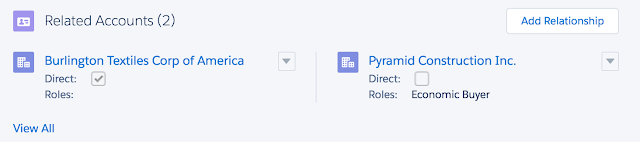









No comments:
Post a Comment