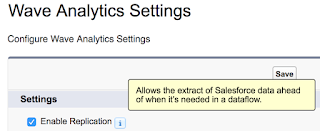The compare table, only good for showing boring rows of data, right? Definitely not the case! The compare table has more to offer than it first appears.
I've created an unmanaged package that explores how to unlock the full power of the compare table, no SAQL coding required. Learn how drive better insights in Einstein Analytics through the following:
- Building killer dashboards without writing code
- Creating advanced compare table charts, such as timeline charts with separate lines by year
- Tips and tricks for creating formula columns and using functions
- Leveraging advanced functions for rankings, period over period changes and running totals
- Strategies to handle null values and turn 'No Results Found' into zeros
I've created an unmanaged package that explores how to unlock the full power of the compare table, no SAQL coding required. Learn how drive better insights in Einstein Analytics through the following:
- Building killer dashboards without writing code
- Creating advanced compare table charts, such as timeline charts with separate lines by year
- Tips and tricks for creating formula columns and using functions
- Leveraging advanced functions for rankings, period over period changes and running totals
- Strategies to handle null values and turn 'No Results Found' into zeros